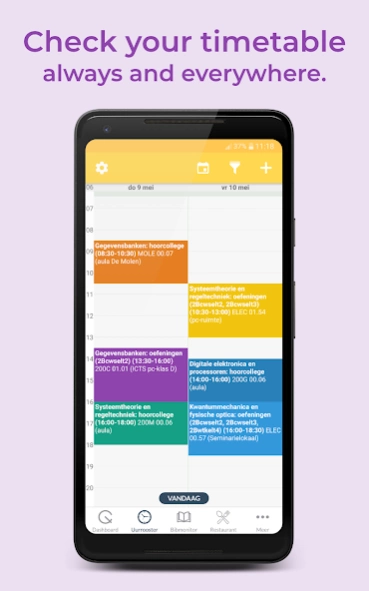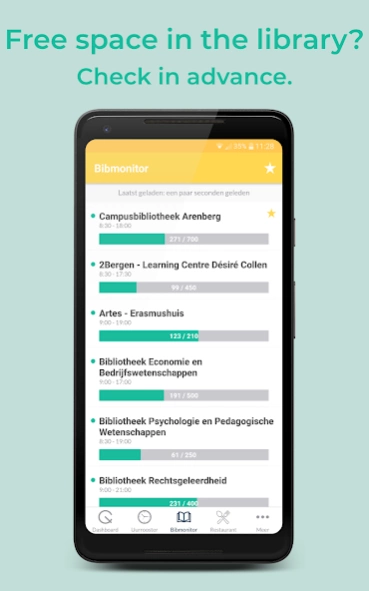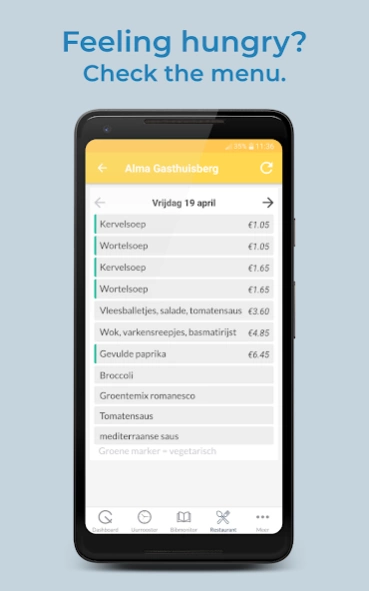Quivr 9.0.4
Continue to app
Free Version
Publisher Description
Quivr - Your association KU Leuven and UGent schedule on your phone. Quickly and easily!
The Quivr App is designed to aid Flemish university students in organizing their hectic lives. The uncluttered and refreshing Quivr-environment, makes it easy for its users to check course schedules, university restaurant menus, student news and to monitor the occupancy of the libraries. The included friend-function simplifies meeting up by allowing users to share agendas, while the navigation feature makes sure the user ends up in the right classroom. What are you waiting for? Hop on the Quivr-train and join a user base of over 60,000 students and academic personnel!
Key Features:
- An accessible and customizable schedule*
- Navigation guiding the user to the right classroom
- Schedule sharing function to find the perfect moment to meet friends
- Library occupancy monitor
- Check the menus of your favorite student restaurant in just a few seconds.
- Stay up to date with all the news from your favorite student city with our news-section.
- A constantly updated interface, designed by dedicated students.
* Course schedule not available for UCLL and Thomas More campus Geel
About Quivr
Quivr is a free app for Android published in the Teaching & Training Tools list of apps, part of Education.
The company that develops Quivr is Student Innovations vzw. The latest version released by its developer is 9.0.4.
To install Quivr on your Android device, just click the green Continue To App button above to start the installation process. The app is listed on our website since 2024-04-12 and was downloaded 2 times. We have already checked if the download link is safe, however for your own protection we recommend that you scan the downloaded app with your antivirus. Your antivirus may detect the Quivr as malware as malware if the download link to be.kulapp.mobile is broken.
How to install Quivr on your Android device:
- Click on the Continue To App button on our website. This will redirect you to Google Play.
- Once the Quivr is shown in the Google Play listing of your Android device, you can start its download and installation. Tap on the Install button located below the search bar and to the right of the app icon.
- A pop-up window with the permissions required by Quivr will be shown. Click on Accept to continue the process.
- Quivr will be downloaded onto your device, displaying a progress. Once the download completes, the installation will start and you'll get a notification after the installation is finished.